Welcome to A Day in the Life of a Designer, a series that explores the real challenges design firms face and how to solve them with smart, sustainable business strategies supported by the right technology. I’m Robert Stone, Director of Designer Experience at Studio Designer. I collaborate with our product team, turning real feedback from designers into better features. By studying how design firms operate, I’ve noticed a recurring challenge: many firms haven’t updated their billable rates in years.
Why Sticking with Old Rates Hurts Your Business
Keeping the same rates year after year might feel like the easier option, but it comes at a cost. Operating expenses go up, your team’s skill and efficiency increase, and the value you deliver to clients grows over time. If rates stay the same while everything else moves forward, the firm absorbs the extra costs instead of passing them on appropriately.
Even a modest rate adjustment — applied at regular interviews — can make a measurable difference in annual revenue. On the other hand, billing at outdated rates across multiple projects can result in thousands of dollars in lost revenue each year. This is why regularly reviewing and updating rates is one of the most important steps a firm can take to protect profitability.
The real challenge isn’t deciding to raise rates; it’s implementing those changes accurately across every active and new project without adding work for the team or risking costly errors.
Studio Designer’s Billable Rate Menu solves this by serving as a central control point for setting, updating, and applying rates across the entire firm.
ALSO READ: Pricing Structures for Interior Designers: Build Profit into Every Project
Step 1: Establish the New Rate Menu for the Year Ahead
The start of a new year is the perfect time to evaluate whether current rates still match team expertise, client expectations, and the realities of inflation. Small, consistent adjustments can produce a meaningful increase in annual revenue.
In Studio Designer:
The Rate Menu acts as a master list of hourly rates for each role in the firm. Create a new menu for the upcoming year, such as 2026 Standard Rate Menu, and update each group’s rates in one place:
- Associates: $175 → $190
- Project Managers: $250 → $270
- Senior Designers: $350 → $375
- Principals: $400 → $450
Once saved, the new menu can be saved as new default, so it becomes the standard for all billing activity going forward.
Step 2: Link Updated Rates to New Projects
Rate changes only increase revenue when they are applied to active work. Ensuring the updated menu connects to every new project removes the risk of billing at outdated prices.
In Studio Designer:
During project setup, navigate to the Codes tab and assign the updated Rate Menu (e.g., 2026 Standard Rate Menu). From that point forward, all time entries for the project will use the correct rates, no matter which team member logs the hours.

Step 3: Maintain Accuracy Across the Team
Billing mistakes are most common when individual team members must remember updated rates. Removing that responsibility ensures consistency and saves time.
In Studio Designer:
Assign the Rate Menu at the project level so principals, senior designers, project managers, and associates all bill at the correct rate instantly. This removes the need for manual edits and prevents accidental underbilling.
Step 4: Generate Clear, Professional Invoices
An effective invoice communicates both the services delivered and the value of those services. Clients respond more positively when they can see exactly who worked on their project, for how many hours, and at which rate.
In Studio Designer:
Invoices automatically group time entries by role and rate, creating a clean, transparent breakdown. This clarity supports productive pricing discussions and reinforces the professionalism of the firm’s brand.
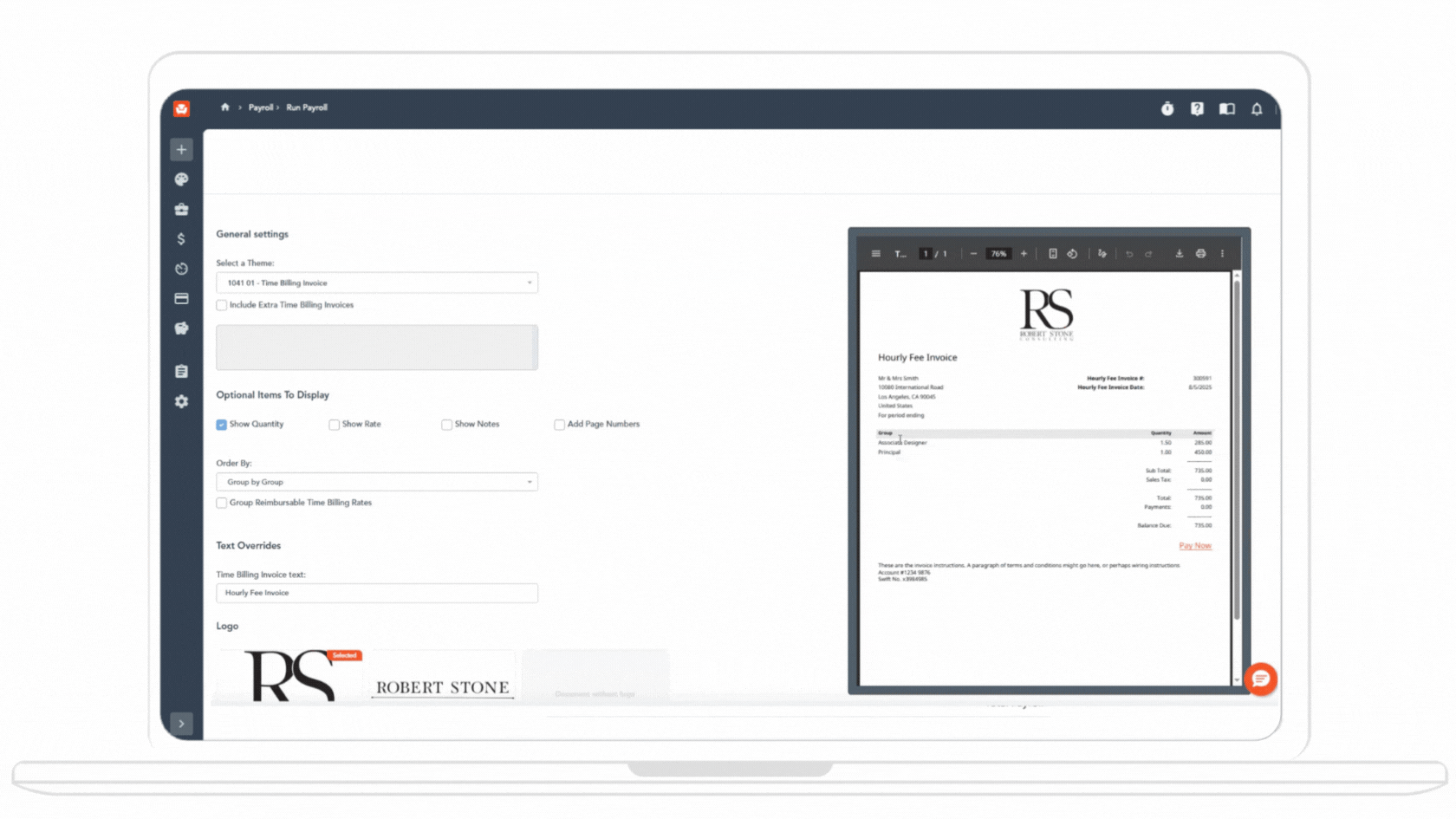
Why a Billable Rate Menu Matters
Without a central system for rate management, changes often get applied unevenly. Even one project billed at last year’s rates can result in thousands of dollars lost over the course of a year. Multiply that across multiple projects and the impact becomes substantial.
The Billable Rate Menu addresses this risk by centralizing updates, reducing administrative work, and ensuring every billable hour reflects current pricing. For owners and managers, the feature acts as a safeguard for profitability, allowing the business to remain financially strong while the team focuses on delivering exceptional design work.
Communicating Rate Changes to Clients
We find that many design firms notify clients in early Q4 that new rates will take effect on January 1. This approach gives clients time to plan and keeps communication transparent. Before sending any notice, make sure this timing aligns with your client contracts. If needed, you can also maintain last year’s rates for certain clients by keeping them in client-specific codes for ongoing projects.

Written by Robert Stone
Director of Client Experience
With over 20 years of experience in the design industry, Robert Stone brings both expertise and passion to his role as Director of Designer Experience at Studio Designer. He partners closely with Sales, Marketing, and Product teams to make sure designers have a seamless experience from first introductions to long-term partnership. Known for his deep understanding of the design community, Robert is dedicated to ensuring that every interaction with Studio Designer reflects our commitment to putting designers at the center of all we do.
Studio Designer is the leading digital platform for interior designers managing and growing their design businesses, featuring fully integrated project management, time billing, product sourcing, and accounting solutions.
Want to learn how Studio Designer can work for your design firm? Schedule a call with our team: https://www.studiodesigner.com/get-a-demo/
We can’t wait to connect.
